Hey, for some reaon my comp. wont let me post a comment on your post, so i'll just have to explain this in a post. :D
Okay, to edit your personal page, go to "new post" or just try to create a new post, and when you get there, there should be the words New post, Edit Posts, Edit Pages, and Comment Moderation at the top in blue letters. Click "Edit Pages", and your name should be in the list of pages, click edit on it and your good to go. You can add pictures, different colored text, etc. Be creative!
If you have any problems with that, try clicking on your name on the main SAAWAKM page, and it will come up blank, but you'll see a samll yellow pencil on it, click it and you should be able to edit your page, but i'd suggest the other way first, because im not sure if that works for anyone else but the creator of the blog...
-K
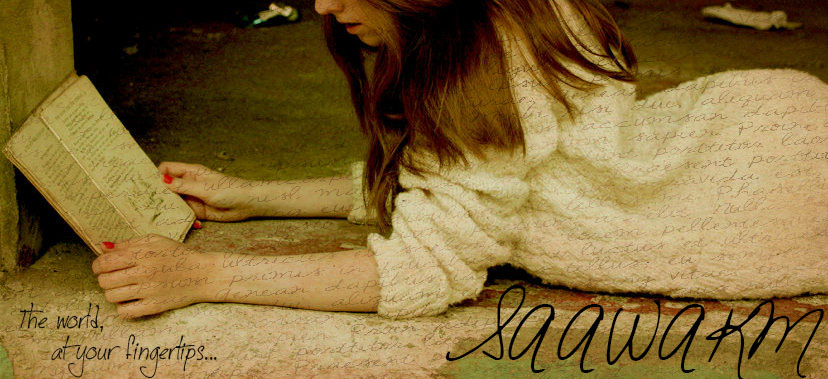
No comments:
Post a Comment